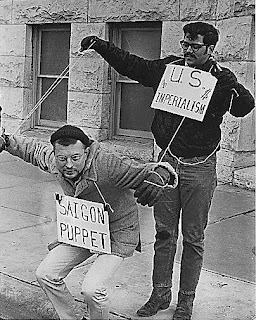
प्रतिक्रिया लेख्दा *कृपया प्रतिक्रिया लेख्दा सभ्य भाषामा लेख्न अनुरोध छ। * जथाभावी उपनाममा लेखिएका प्रतिक्रियाहरुले स्थान नपाउन सक्छन्। नाम सहितका कमेन्टले प्राथमिकता पाउने छन्। फर्जी नाम, उपनाम लेख्नेको कमेन्ट प्रकाशित नहुन सक्छ। *असभ्य भाषा र धाकधम्की सहितका कमेन्टको आईपी प्रकाशित गर्न सकिनेछ। *हिंसालाई बढावा दिने, विद्वेश फैलाउने र निरंकुशताको पक्षपोषण गर्ने प्रतिक्रियालाई सकेसम्म स्थान दिइने छैन। * प्रतिक्रिया प्रकाशन गर्ने कि नगर्ने भन्ने सम्बन्धमा सबै निर्णय गर्ने अधिकार म आफैमा रहनेछ।
Friday, June 18, 2010
Monday, June 14, 2010
Win XP 20 things you do not know
Now it's time to delve a bit deeper and uncover some of Windows XP's secrets.
1. It boasts how long it can stay up. Whereas previous versions of Windows were coy about how long they went between boots, XP is positively proud of its stamina. Go to the Command Prompt in the Accessories menu from the All Programs start button option, and then type 'systeminfo'. The computer will produce a lot of useful info, including the uptime. If you want to keep these, type 'systeminfo > info.txt'. This creates a file called info.txt you can look at later with Notepad. (Professional Edition only).
2. You can delete files immediately, without having them move to the Recycle Bin first. Go to the Start menu, select Run... and type ' gpedit.msc'; then select User Configuration, Administrative Templates, Windows Components, Windows Explorer and find the Do not move deleted files to the Recycle Bin setting. Set it. Poking around in gpedit will reveal a great many interface and system options, but take care -- some may stop your computer behaving as you wish. (Professional Edition only).
3. You can lock your XP workstation with two clicks of the mouse. Create a new shortcut on your desktop using a right mouse click, and enter 'rundll32.exe user32.dll,LockWorkStation' in the location field. Give the shortcut a name you like. That's it -- just double click on it and your computer will be locked. And if that's not easy enough, Windows key + L will do the same.
4. XP hides some system software you might want to remove, such as Windows Messenger, but you can tickle it and make it disgorge everything. Using Notepad or Edit, edit the text file /windows/inf/sysoc.inf, search for the word 'hide' and remove it. You can then go to the Add or Remove Programs in the Control Panel, select Add/Remove Windows Components and there will be your prey, exposed and vulnerable.
5. For those skilled in the art of DOS batch files, XP has a number of interesting new commands. These include 'eventcreate' and 'eventtriggers' for creating and watching system events, 'typeperf' for monitoring performance of various subsystems, and 'schtasks' for handling scheduled tasks. As usual, typing the command name followed by /? will give a list of options -- they're all far too baroque to go into here.
6. XP has IP version 6 support -- the next generation of IP. Unfortunately this is more than your ISP has, so you can only experiment with this on your LAN. Type 'ipv6 install' into Run... (it's OK, it won't ruin your existing network setup) and then 'ipv6 /?' at the command line to find out more. If you don't know what IPv6 is, don't worry and don't bother.
7. You can at last get rid of tasks on the computer from the command line by using 'taskkill /pid' and the task number, or just 'tskill' and the process number. Find that out by typing 'tasklist', which will also tell you a lot about what's going on in your system.
8. XP will treat Zip files like folders, which is nice if you've got a fast machine. On slower machines, you can make XP leave zip files well alone by typing 'regsvr32 /u zipfldr.dll' at the command line. If you change your mind later, you can put things back as they were by typing 'regsvr32 zipfldr.dll'.
9. XP has ClearType -- Microsoft's anti-aliasing font display technology -- but doesn't have it enabled by default. It's well worth trying, especially if you were there for DOS and all those years of staring at a screen have given you the eyes of an astigmatic bat. To enable ClearType, right click on the desktop, select Properties, Appearance, Effects, select ClearType from the second drop-down menu and enable the selection. Expect best results on laptop displays. If you want to use ClearType on the Welcome login screen as well, set the registry entry HKEY_USERS/.DEFAULT/Control Panel/Desktop/FontSmoothingType to 2.
10. You can use Remote Assistance to help a friend who's using network address translation (NAT) on a home network, but not automatically. Get your pal to email you a Remote Assistance invitation and edit the file. Under the RCTICKET attribute will be a NAT IP address, like 192.168.1.10. Replace this with your chum's real IP address -- they can find this out by going to www.whatismyip.com -- and get them to make sure that they've got port 3389 open on their firewall and forwarded to the errant computer.11. You can run a program as a different user without logging out and back in again. Right click the icon, select Run As... and enter the user name and password you want to use. This only applies for that run. The trick is particularly useful if you need to have administrative permissions to install a program, which many require. Note that you can have some fun by running programs multiple times on the same system as different users, but this can have unforeseen effects.
12. Windows XP can be very insistent about you checking for auto updates, registering a Passport, using Windows Messenger and so on. After a while, the nagging goes away, but if you feel you might slip the bonds of sanity before that point, run Regedit, go to HKEY_CURRENT_USER/Software/Microsoft/Windows/Current Version/Explorer/Advanced and create a DWORD value called EnableBalloonTips with a value of 0.
13. You can start up without needing to enter a user name or password. Select Run... from the start menu and type 'control userpasswords2', which will open the user accounts application. On the Users tab, clear the box for Users Must Enter A User Name And Password To Use This Computer, and click on OK. An Automatically Log On dialog box will appear; enter the user name and password for the account you want to use.
14. Internet Explorer 6 will automatically delete temporary files, but only if you tell it to. Start the browser, select Tools / Internet Options... and Advanced, go down to the Security area and check the box to Empty Temporary Internet Files folder when browser is closed.
15. XP comes with a free Network Activity Light, just in case you can't see the LEDs twinkle on your network card. Right click on My Network Places on the desktop, then select Properties. Right click on the description for your LAN or dial-up connection, select Properties, then check the Show icon in notification area when connected box. You'll now see a tiny network icon on the right of your task bar that glimmers nicely during network traffic.
16. The Start Menu can be leisurely when it decides to appear, but you can speed things along by changing the registry entry HKEY_CURRENT_USER/Control Panel/Desktop/MenuShowDelay from the default 400 to something a little snappier. Like 0.
17. You can rename loads of files at once in Windows Explorer. Highlight a set of files in a window, then right click on one and rename it. All the other files will be renamed to that name, with individual numbers in brackets to distinguish them. Also, in a folder you can arrange icons in alphabetised groups by View, Arrange Icon By... Show In Groups.
18. Windows Media Player will display the cover art for albums as it plays the tracks -- if it found the picture on the Internet when you copied the tracks from the CD. If it didn't, or if you have lots of pre-WMP music files, you can put your own copy of the cover art in the same directory as the tracks. Just call it folder.jpg and Windows Media Player will pick it up and display it.
19. Windows key + Break brings up the System Properties dialogue box; Windows key + D brings up the desktop; Windows key + Tab moves through the taskbar buttons.
20. The next release of Windows XP, codenamed Longhorn, is due out late next year or early 2006 and won't be much to write home about. The next big release is codenamed Blackcomb and will be out in 2003/2007.
1. It boasts how long it can stay up. Whereas previous versions of Windows were coy about how long they went between boots, XP is positively proud of its stamina. Go to the Command Prompt in the Accessories menu from the All Programs start button option, and then type 'systeminfo'. The computer will produce a lot of useful info, including the uptime. If you want to keep these, type 'systeminfo > info.txt'. This creates a file called info.txt you can look at later with Notepad. (Professional Edition only).
2. You can delete files immediately, without having them move to the Recycle Bin first. Go to the Start menu, select Run... and type ' gpedit.msc'; then select User Configuration, Administrative Templates, Windows Components, Windows Explorer and find the Do not move deleted files to the Recycle Bin setting. Set it. Poking around in gpedit will reveal a great many interface and system options, but take care -- some may stop your computer behaving as you wish. (Professional Edition only).
3. You can lock your XP workstation with two clicks of the mouse. Create a new shortcut on your desktop using a right mouse click, and enter 'rundll32.exe user32.dll,LockWorkStation' in the location field. Give the shortcut a name you like. That's it -- just double click on it and your computer will be locked. And if that's not easy enough, Windows key + L will do the same.
4. XP hides some system software you might want to remove, such as Windows Messenger, but you can tickle it and make it disgorge everything. Using Notepad or Edit, edit the text file /windows/inf/sysoc.inf, search for the word 'hide' and remove it. You can then go to the Add or Remove Programs in the Control Panel, select Add/Remove Windows Components and there will be your prey, exposed and vulnerable.
5. For those skilled in the art of DOS batch files, XP has a number of interesting new commands. These include 'eventcreate' and 'eventtriggers' for creating and watching system events, 'typeperf' for monitoring performance of various subsystems, and 'schtasks' for handling scheduled tasks. As usual, typing the command name followed by /? will give a list of options -- they're all far too baroque to go into here.
6. XP has IP version 6 support -- the next generation of IP. Unfortunately this is more than your ISP has, so you can only experiment with this on your LAN. Type 'ipv6 install' into Run... (it's OK, it won't ruin your existing network setup) and then 'ipv6 /?' at the command line to find out more. If you don't know what IPv6 is, don't worry and don't bother.
7. You can at last get rid of tasks on the computer from the command line by using 'taskkill /pid' and the task number, or just 'tskill' and the process number. Find that out by typing 'tasklist', which will also tell you a lot about what's going on in your system.
8. XP will treat Zip files like folders, which is nice if you've got a fast machine. On slower machines, you can make XP leave zip files well alone by typing 'regsvr32 /u zipfldr.dll' at the command line. If you change your mind later, you can put things back as they were by typing 'regsvr32 zipfldr.dll'.
9. XP has ClearType -- Microsoft's anti-aliasing font display technology -- but doesn't have it enabled by default. It's well worth trying, especially if you were there for DOS and all those years of staring at a screen have given you the eyes of an astigmatic bat. To enable ClearType, right click on the desktop, select Properties, Appearance, Effects, select ClearType from the second drop-down menu and enable the selection. Expect best results on laptop displays. If you want to use ClearType on the Welcome login screen as well, set the registry entry HKEY_USERS/.DEFAULT/Control Panel/Desktop/FontSmoothingType to 2.
10. You can use Remote Assistance to help a friend who's using network address translation (NAT) on a home network, but not automatically. Get your pal to email you a Remote Assistance invitation and edit the file. Under the RCTICKET attribute will be a NAT IP address, like 192.168.1.10. Replace this with your chum's real IP address -- they can find this out by going to www.whatismyip.com -- and get them to make sure that they've got port 3389 open on their firewall and forwarded to the errant computer.11. You can run a program as a different user without logging out and back in again. Right click the icon, select Run As... and enter the user name and password you want to use. This only applies for that run. The trick is particularly useful if you need to have administrative permissions to install a program, which many require. Note that you can have some fun by running programs multiple times on the same system as different users, but this can have unforeseen effects.
12. Windows XP can be very insistent about you checking for auto updates, registering a Passport, using Windows Messenger and so on. After a while, the nagging goes away, but if you feel you might slip the bonds of sanity before that point, run Regedit, go to HKEY_CURRENT_USER/Software/Microsoft/Windows/Current Version/Explorer/Advanced and create a DWORD value called EnableBalloonTips with a value of 0.
13. You can start up without needing to enter a user name or password. Select Run... from the start menu and type 'control userpasswords2', which will open the user accounts application. On the Users tab, clear the box for Users Must Enter A User Name And Password To Use This Computer, and click on OK. An Automatically Log On dialog box will appear; enter the user name and password for the account you want to use.
14. Internet Explorer 6 will automatically delete temporary files, but only if you tell it to. Start the browser, select Tools / Internet Options... and Advanced, go down to the Security area and check the box to Empty Temporary Internet Files folder when browser is closed.
15. XP comes with a free Network Activity Light, just in case you can't see the LEDs twinkle on your network card. Right click on My Network Places on the desktop, then select Properties. Right click on the description for your LAN or dial-up connection, select Properties, then check the Show icon in notification area when connected box. You'll now see a tiny network icon on the right of your task bar that glimmers nicely during network traffic.
16. The Start Menu can be leisurely when it decides to appear, but you can speed things along by changing the registry entry HKEY_CURRENT_USER/Control Panel/Desktop/MenuShowDelay from the default 400 to something a little snappier. Like 0.
17. You can rename loads of files at once in Windows Explorer. Highlight a set of files in a window, then right click on one and rename it. All the other files will be renamed to that name, with individual numbers in brackets to distinguish them. Also, in a folder you can arrange icons in alphabetised groups by View, Arrange Icon By... Show In Groups.
18. Windows Media Player will display the cover art for albums as it plays the tracks -- if it found the picture on the Internet when you copied the tracks from the CD. If it didn't, or if you have lots of pre-WMP music files, you can put your own copy of the cover art in the same directory as the tracks. Just call it folder.jpg and Windows Media Player will pick it up and display it.
19. Windows key + Break brings up the System Properties dialogue box; Windows key + D brings up the desktop; Windows key + Tab moves through the taskbar buttons.
20. The next release of Windows XP, codenamed Longhorn, is due out late next year or early 2006 and won't be much to write home about. The next big release is codenamed Blackcomb and will be out in 2003/2007.
Wednesday, June 2, 2010
How to register a company in Nepal .
How to register a company in Nepal
A. Incorporating a company in Nepal.
In Nepal, an industry may be organised and registered as a sole proprietorship partnership or a private limited company or a public limited company. However, Foreign Investment and Technology Transfer Act (FITTA) 1992 allows foreigners to enter into business as either a private limited company or a public limited company. The incorporation or registration of a company is done by company registrar's office (CRO).
The companies are incorporated and registered under the provisions of the Company Act, 1997 as amended from time to time. The Company Act, 1997 has a provision for two types of companies, namely, public and privates.
"Private Company" means a company which
Limits the number of its members(shareholders) from 1 to 50 excluding persons who are in the employment of the company.
Prohibits any invitation to the public to subscribe for shares or debentures of the company.
"Public Company" means a company which,
Should have at least 7 members (shareholders) and there is no maximum limit.
Offers shares and debentures to the public through prospectus which complies with the requirements of the Companies Act 1997 and Securities Act.
A company can form another company after fulfilling the requirements of companies Act. 1997.
The private and public companies are prohibited to organise proprietorship or partnership firms.
The face value of share should be NRs. 100 per share for both the private and public companies.
B. Procedures for incorporating a company in Nepal.
After the approval of foreign investment from the DOI, as mentioned above, the investors should submit following document to the CRO.
Copy of the permission issued by DOI
Copy of citizenship certificate of Nepalese promoters
Copy of passport of the foreign promoter(s)
If the foreign party is a company, copy of minute of the Board of Directors
Two copies of company's proposed articles and Memorandum of Association in Nepali.
This document should be accompanied by registration fee.
The Memorandum of articles of Association must be presented as per the outline established by the Nepal Company Act 1997.
Memorandum of Association should include:
Full name of the company.
Address of the head office of the company.
Objectives of the company (based on information contained in the DOI permission and the project report submitted to DOI).
Work to be done to fulfil the objective of the company.
Total share capital, number of shares with different features and its face value.
Limited liability (the liability of the shareholder is limited to the value of the shares; they have subscribed or agreed to subscribe).
Authorised capital of the company and number of different types of shares.
Initial issued capital of the company.
Special provisions if any, regarding sale and transfer of shares.
Special provisions, if any.
Promoter's commitments.
The memorandum should mention the full names and address of the persons who have undertaken to purchase shares. It should indicate the number of shares, which each of them has undertaken to purchase and should be signed by each of them. It should also indicate the number of shares, which each of them has agreed to contribute immediately.
The signatures of each promoter, signing the memorandum should be attested by at least one witness. No person, who is connected with the company to which the memorandum refers, can be a witness.
Articles of Association should include:
Particulars mentioned in Memorandum of Association.
Formation of Board of Directors, their remuneration and tenure and working procedures.
Number of shares required to be contributed to be a Director.
Timing of shareholders Meeting
Process of convening shareholder's meeting.
Special rights of the preferential shareholders and limitations.
Rights and duties of the managing director.
Share capital (i. Authorised Capital, ii. issued capital).
Share certificate.
Records and accounts in Nepalese language are authoritative however; accounts in other languages can also be maintained. Statements of accounts of the public company has to be prepared at least 30 days prior to the general meeting and for private companies, statements of accounts should be prepared within 60 days of the end of the financial year. It should mention:
Balance sheet at the end of the last financial year.
Profit and loss account of the financial year.
Description of capital flow of the financial year.
Audit - the company is authorised to appoint an auditor who holds a certificate issued by the Auditor General's Office.
Before sale of shares to the public, a public company must publish a prospectus with the approval of CRO. The prospectus should contain the following particulars.
Objectives of the company and particulars mentioned in Articles and Memorandum of Association.
Shares, which promoter directors have undertaken to purchase, their remuneration and allowances.
Minimum shares to be contributed by the directors, their remunerations and allowances.
Other particulars as mentioned in the Company Act.
Registration of Industry
After incorporation of the company; one has to apply for registration of industry at DOI, filling a prescribed form.
A copy of permission to establish the industry issued by DOI.
A copy each of the certificate of incorporation, and memorandum & articles of associations of the company.
After the industry is required to be registered with the DOI within 35 days from the date of issuance of the license/permission.
D. Income Tax Registration
The Industry has to be registered with the District office of the Inland Revenue Department before operation of the industry. Income tax registration is essential for buying land, building and clearance of goods at custom office. Therefore, it is recommended that the industries are registered with inland revenue office immediately after incorporation of the company. For this, the company has to apply with an application form along with the following documents.
Copy of the certification of incorporation.
Copy of the memorandum and articles of incorporation.
Copy of the industry Registration Certificate.
This registration has to be renewed ever year within three months of the end of the fiscal year. No fees are required for renewal of this registration.
The company has to submit the balance sheet and profit and loss statement at the end of each fiscal year for assessment of income tax.
E. VAT Registration
Industries producing excisable goods or goods liable to acquire VAT registration with the Inland revenue Office. For this, the company has to apply along with the following documents.
Copy of Industry Registration Certificate & License.
Copy of Income Tax Registration.
Copy of the Certificate of Company incorporation.
F. Registration of trademarks
The Industries using Trademark on their products can register their Trademarks with DOI as per Patent, Design & Trademark Act, 1965. For this, the company has to apply in a prescribed form.The application form should include:
Copy each of the Industry Registration-Certificate & Certificate of Incorporation.
Copies of the word, symbol or both to be used in the form of trademark (i.e., representation sheet.).
The name of the products/services in which the Trademark is to be used.
The statement of claim regarding the originally of the trademark.
In case of registration of Trademark of foreign origin, a copy of home registration with application form, deed of assignment & 4 copies of representation sheet should be included.
For the registration of Trademark, applicants should pay NRs. 2,000 (NRs 500 as application fee and NRs. 1,500 as registration fee). The Trademark registration is valid for a period of seven years and can be renewed for additional period of seven years upon the payment of renewal fee of NRs. 200/- however; foreign owners should pay double the above amount.
The Foreign Investment and Technology Transfer Act, 1992
AN ACT MADE TO PROVIDE FOR MATTERS RELATING TO FOREIGN INVESTMENT
AND TECHNOLOGY TRANSFER
Published in Nepal Gazette : 12 November 1992 (047/7/27)
First Amendment Published in Nepal Gazette: 24 January 1996 (052/10/10)
Preamble:
Whereas, in the process of industrialization of the country, in the process of industrialization of the country, it is expedient to promote foreign investment and technology transfer for making the economy viable, dynamic and competitive through the maximum mobilization of the limited capital, human and the other natural resources, Be it enacted by Parliament in the twenty first year of the reign of His Majesty King Birendra Bir Bikram Shah Dev.
(1) Short Title and Commencement:
1. This Act may be called "The Foreign Investment And Technology Transfer Act, 1992".
2. It shall come into force at once.
(2) Definitions:
Unless the subject or context otherwise requires, in this Act,
(a) "Industry" means any industry as "Industry" means any industry as referred to in Section 3 of the Industrial Enterprises Act, 1992.
(b) "Foreign Investment" means the following investment made by a foreign investor in any industry:
1. Investment in share (Equity),
2. Reinvestment of the earnings derived from the investment as referred to in sub-section (1) above,
3. Investment made in the form of loan or loan facilities.
(c) "Technology Transfer" means any transfer of technology ao be made under an agreement between an industry and a foreign investor on the following matters:
1. Use of any technological right, specialization, formula process, patent or technical know howecialization, formula process, patent or technical know how of foreign origin.
2. Use of any trademark of foreign ownership.
3. Acquiring any foreign technical, constancy, management and marketing service.
(d) "Foreign Investor" means any foreign individual, firm company or corporate body involved in foreign investment or technology transfer including foreign government or international agency.
(e) "Board" means the Industrial Promotion constituted under Section 12 of the Industrial Enterprises Act, 1992.
(f) "Department" mean the Department of Industries or Department of Cottage and Small Industries of His Majesty's Government or any other department, office or agency as specified by His Majesty's Government.
(g) "Prescribed" or "As Prescribed" means prescribed or as prescribed in rules made under this Act or in an order issued by His Majesty's Government by notification published in the Nepal Gazette.
(3) Permission to be Obtain:
1. Permission of the Department shall be required to be obtained for foreign investment or technology transfer.
2. A person desiring to avail the foreign investment or technology transfer shall be required to make an application to the Department in the prescribed form along with the prescribed particulars for obtaining permission in that behalf.
3. If an application is made pursuant to sub-section (2) above, the Department shall, in the Department shall, in the case of an industry with fixed assets up to five hundred million rupees, itself, and in the case of an industry with fixed assets in excess thereof, in accordance with the decision of the Board, grant permission within thirty days from the date of application. The Department shall communicate the decision made in regard to such permission to the applicant.
4. Notwithstanding anything contained in ub-section (1) and (2) above, no permission ove, no permission shall be granted for making foreign investment in the industries set forth in the Annex.
Provided that permission may be granted for the transfer of technology in such industries.
(5) Facilities and Concessions:
1. No income tax shall be imposed to a foreign investor on the interest income earned from foreign loan.
1a. A foreign in vector shall be levied income tax at a rate of fifteen percent only, on the income earned from foreign technical as well as management ervice fees and royalty.
2. A foreign investor making investment in foreign currency shall be entitled to eign currency shall be entitled to repatriate the following amount outside the Kingdom of Nepal:
a) The amount received by the sale of the share of foreign investment as a whole or any part thereof,
b) The amount received as profit or dividend in lieu of the foreign investment.
c) The amount received as the payment of the principal of, and interest on, any foreign loan.
3. A foreign investor shall be entitled to repatriate outside the Kingdom of Nepal the amount received under an agreeme received under an agreement for the transfer of technology in such currency as set forth in the concerned agreement.
(6) Provisions relating to Visa:
1. A foreign national visiting the Kingdom of Nepal in connection with undertaking any study or carrying out any research with the objective of making investment in the Kingdom of Nepal shall be provided a non tourist visa for up to six months.
2. A foreign investor or dependent family or authorized representative of such a foreign investor, and dependent family of such authorized representative shall foorized representative shall for the purpose of stay in the Kingdom of Nepal be provided an business visa until the foreign investment is retained.
Provided that a foreign investor who, at a time, makes investment in an amount no less than one hundred thousand United State dollar or in convertible foreign currency equivalent thereto, and his dependent family shall be granted a residential visa until such investment is retained.
(7) Settlement of Disputes:
1. If any dispute arises between a foreign investor, national investor or the concerned industry, the concerned parties shall be required to settle the dispute by mutual consultations in the presence of the Department.
2. If the dispute could not be settled in the manner as referred to in sub-section (1) above, it shall be settled by arbitration in accordance with the prevailing arbitration rules of the United Nations Commission on International Trade International Trade Law (UNCITRAL).
3. The arbitration shall be held in Kathmandu. The laws of Nepal shall be applicable in the arbitration.
Subscribe to:
Comments (Atom)